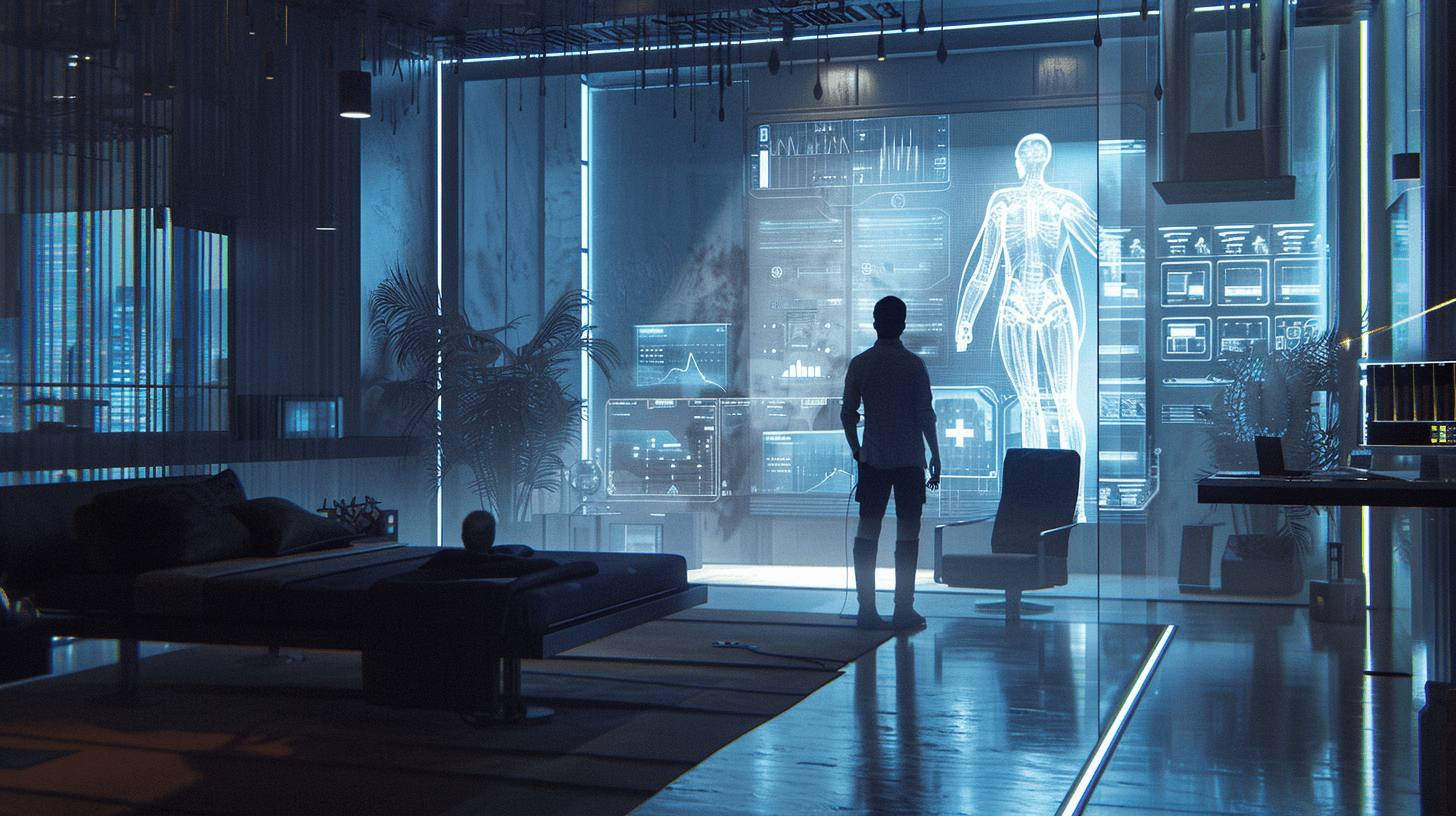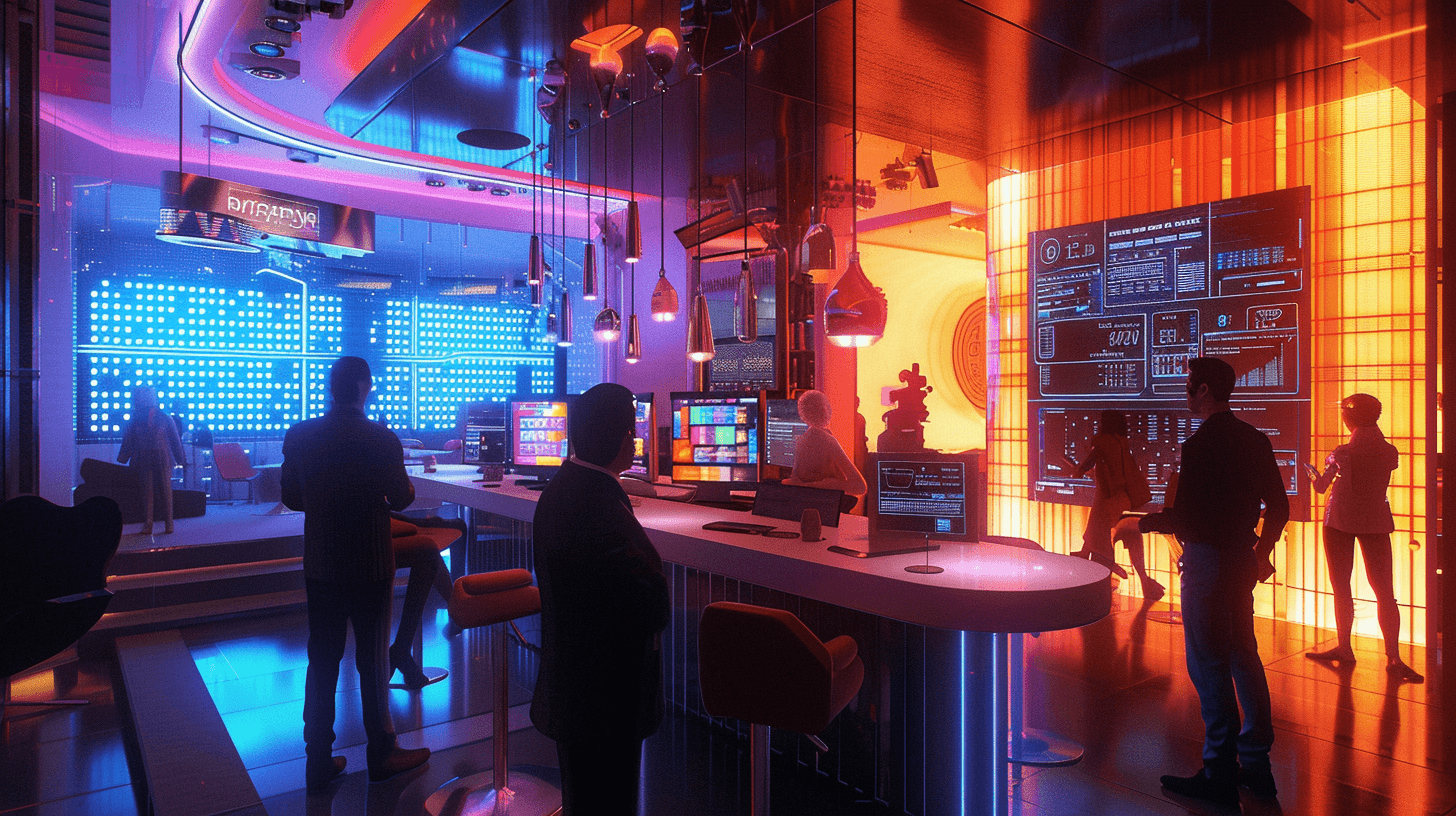The pandemic has almost completely transformed global workforces.
Companies who would have given no second thought to letting their employees work remotely before Covid-19 are now fully embracing remote work, work-from-home arrangements, and hybrid working setups.
From the employee side, job hunting has largely turned from struggling and racing to physically appear at 4 different interview venues across an entire city grid to taking interviews virtually via Zoom, Skype, Google Meet, and other platforms.
And while important elements of a job interview such as a good resume or CV and effective communication skills are still a must, there are several factors of an online or virtual interview that will make you stand out from the rest of the applicants’ pool.
As a company that specializes in hiring and deploying remote staff across 9 different industries to digital marketing agencies, software development companies, IT firms, contact centers, and other global businesses located in the US, Canada, UK, Australia, and New Zealand, here are some important tips we can share to help you ace your next remote job interview:
1. Open Your Camera During your Remote Job Interview
It doesn’t matter if you’re doing the interview via Zoom, Skype, Google Meets, or any other platform. Open your camera. It sends the message that you’re a real person who has nothing to hide. It shows sincerity. Don’t wait for the interviewer to request that you open your camera. Open it by default.
And even if they don’t open theirs, it doesn’t matter. You’re the one who’s supposed to make a good impression during your remote job interview.
2. Use Good Quality Audio Equipment
Whether you’re going to use a headset or earphones with built-in microphones or an external speaker and mic setup via an audio interface, make sure you can be heard clearly and understood when you speak and you can also hear the person you’re speaking to distinctly. It’s extremely difficult listening and trying to understand a disembodied voice that sounds like either it’s coming from inside a cave or an alien robot.
Since you’re already on the road to building a career as a remote worker, you might as well invest in good-quality audio equipment as early as your remote job interview.
3. Dress Up for your Remote Job Interview
Make sure you look professional during an online interview. Dress up in the same way you would for a physical interview. This shows professionalism. Also, make it a point to check your background for anything distracting.
Useful tip? Setup your computer or laptop to where you have your back on a wall so there’s less likely that someone walks behind you naked
4. Relax
Tenseness and nervousness carry through even through a webcam. Just relax. Concentrate on the questions being asked and answer directly.
Some people tend to memorize certain responses and then struggle to work them into their answers. This can just lead to even more tense energy.
5. Smile
Smiling immediately sends positive vibes to the interviewer. You’re trying to make a good impression so the person interviewing you hires you. That won’t happen if the interviewer feels he’s talking to a corpse.
6. Know Your Resume/CV
Nothing feels more frustrating for an interviewer than an interviewee who’s not even familiar with his/her own resume or CV. Never assume that the interviewer has already seen your resume, much less studied it. If there’s anyone who’s supposed to be an expert on what’s in your resume or CV, it should be you.
Useful tip? Before an interview, get someone to quiz you on your own CV or resume.
7. Familiarize Yourself with the Remote Job Interview Platform
It doesn’t matter if you’re doing the interview via Zoom, Skype, Google Meets, or any other platform. Take the time to learn how to share your screen, how to do a speed test and share its results, how to look for your computer’s specs (ie: processor, processor speed, RAM, storage, etc.), how to fix your audio, how to fix your video, how to switch mirror imaging on and off, and other simple technical things that may affect the course of the interview.
Remember, you’re trying to make a good impression. Fumbling around with your computer during an interview is the opposite of that.
There you go.
Keep these tips in mind and make sure you got them covered on your next remote job interview, and your chances of getting hired are that much higher.